Printer Connected but Offline
I got a new router from UPC called Connect Box. So, I replaced my old router and set up my local area network. My 2 connected PCs (Windows 8.1) worked immediately but 2 connected printers (HP Officejet and Samsung SCX) stopped to work. They were shown as Offline on the PC and did not print even if they were properly connected to the network and I could access them from the browser by their IP-address. I spent many hours troubleshooting this problems and tried many suggestions from the Internet including the official support sites of the manufactures.
Finaly I came across this marvelous suggestion at spiceworks which solved the problem. I am posting the procedure here in order to spread it further and thank very much the author jamelnanabennin.
How To Resolve Printer Offline Problem (by jamelnanabennin, Jan 6, 2017)
Often times, your computer says printer is offline when is not physically off. You can even ping it but trying to printer, the properties says it offline. Most a time, this happens to WDS ports as against standard IP address ports. It is advisable to switch to IP port/create a new IP standard port for the printer as long as you can ping the IP address, the printer will be able to obtain command to print.
- Control Panel → Administrative tools → Printer Management.
- Locate the printer at the left pane → Select the printer → Right Click and click Properties from the drop down Menu.
- Click on [Ports] tab → Click [Add Port]
- Select [Standard TCP/IP Port] and click on [New Port]
- Follow the Add New Port wizard to create a New Port by using the printers IP Address.
- Click [OK] → Click Apply
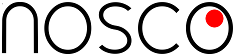
New Comment